Standing out on the first page of Google can be hard to achieve, there isn’t much space to play with so grabbing a searchers attention is often seen as a ‘fine-art’.
Rich Snippets or “Structured Data” are here to make that job a little easier.
Acting as a simple way website owners can stand out from the crowd & direct more clicks to their site.
Structured Data is used to highlight vital information that is shown alongside your traditional search listing; for example upcoming events & their respective dates.

A local business might use structured data to promote their business address, hours of operation or telephone number. Whether a searcher then clicks through to their website is less of a worry. Why? Because they don’t need to visit your site to call your business or visit your store.
Rich snippets are most appealing to searchers who want quick, to the point answers. This is especially true on mobile devices where consumers might be searching on the move.
What structured data can Google show?
Structured data allows websites to expand far beyond the traditional title & description within a search listing. Information you can provide includes:
- Company name
- Address
- Email address
- Opening hours
- Telephone number
- Fax number
- Authors
- Prices
- And much, much more
If used correctly structured data or rich snippets can help to direct more searchers to your site in the search listings & if not encourage them to make a call or visit your store.
Adding structured data to your site
An easy and straightforward method for adding structured data to your site is to use the Markup Helper by Google. Note however you will need some understanding of HTML & how your website is structured to add the tags.
The first step is to enter your URL into the markup helper & select your choice of data type.
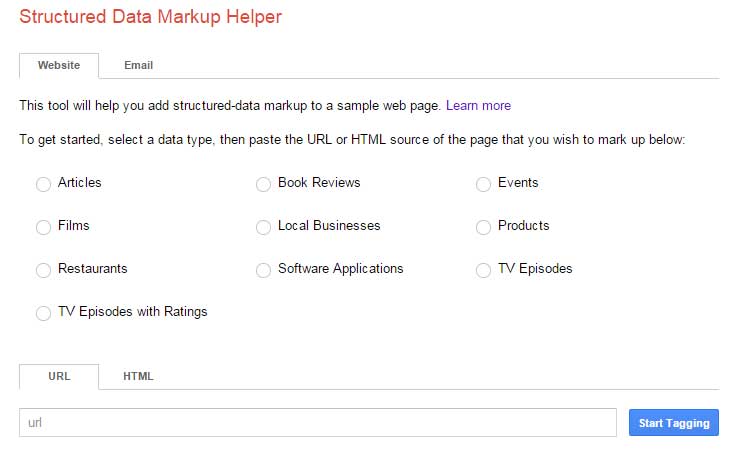
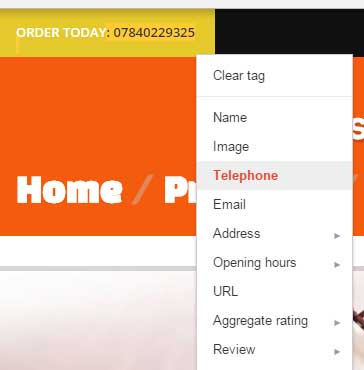 Then all you have to do is highlight the key pieces of information on your site and assign them a markup.
Then all you have to do is highlight the key pieces of information on your site and assign them a markup.
If the piece of content can’t be highlighted on the page you can choose to add the tag manually as well.
When you have added all of your tags you can then hit “Create HTML” and start adding the tags to your website. The only downfall to the structured data helper is that it’s quite limited in the number of “item types” you can choose from. For example there are many more listed on the Schema.org website: http://schema.org
If you spend a small amount of time adding structured data to your Google listings you can almost guarantee you will set yourself apart from your competitors & with a bit of luck start driving more enquiries & more sales.