Perhaps the most significant update to the Facebook messenger API, the ability to ingrate a messenger style chat on your website.
Connecting directly to Facebook’s colossal user base, any website visitor who is already logged in can instantly leave a message or start up a conversation. It’s a massive game changer to the world of live chat, it’s super easy to set up and costs nothing, moreover developers can even integrate automated bots to answer questions too.
A Highly Personalized, Familiar Experience
Perhaps the most significant feature is the fact that it’s personalized. If you’re signed in Facebook already knows who you are. The chat box can be set up to greet each visitor by the first name. It’s all very familiar with the profile photo appearing too. The inclusion of the messenger logo another friendly reminder of a platform people are already comfortable using.
Another added benefit is that messages can be picked up from within Facebook. It will come in like any other message to a Facebook page. Many people will know this and although they may not get a response right away, they will probably assume that it will be seen whenever the recipient next opens up Facebook.
It’s convenient
Sometimes people don’t want to call for an answer and an email can be a bit more chunky. Messenger is more fluid, you can start typing instantly, without filling out any forms your query may be answered soon after. Plus you can leave that website and continue with your chat on Facebook, no need to worry about keeping chat windows open, or forgetting about them. The chat doesn’t disappear when you leave the website. How many live chat platform’s can say that?
Another useful note, if you choose to keep the messenger app enabled on mobile devices, crucially as of now it does not load up the messenger app. In fact it stays in your mobile web browser and as a result, the user stays on your website. When they close the chat they will be straight back to where they were before.
How to set it up?
Fortunately its not all too complicated to set up a messenger chat box on your website. There are multiple options, but we will just be focusing on two: WordPress and Facebook API.
Facebook API
Even if you are not technical, it’s pretty simple. Just follow these steps:
- Copy the Facebook SDK for javascript – Get the latest code here.
 2
2
2. Place the script just after the opening <body> tag of your website
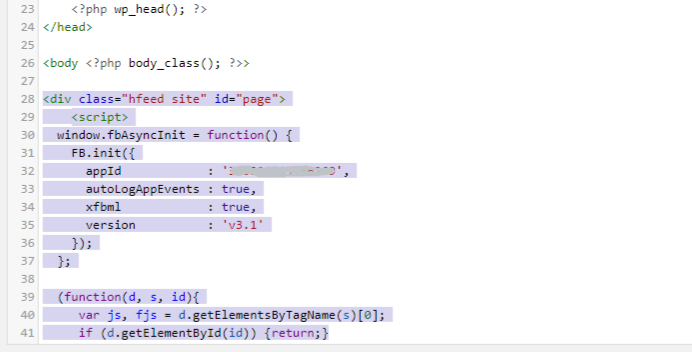
3. Head over to your Facebook page about tab, towards the bottom you should see your Facebook ID. This needs to go between the parentheses for “appId” in the script you pasted after your <body> tag.
appId : 'your-app-id', Replace 'your-app-id' with the code from your Facebook page about tab.
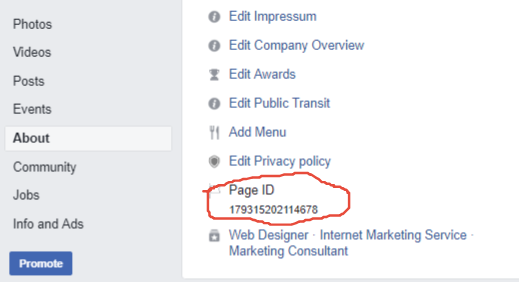
4. Now you need to white list your domain so that Facebook knows which website should be authorized to show this messenger widget.
Head over to Settings > Messenger Platform on your Facebook page.
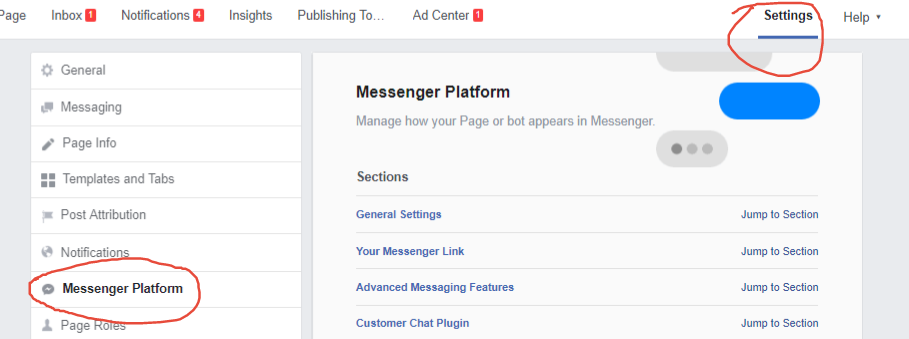
5. Scroll to the bottom and enter your domain under “Whitelisted Domains”.
6. That’s it! You should be all set!
There should now be a persistent icon in the bottom right corner of your website. The first thing people should see is their name and an invitation to chat, this is all customizable of course:
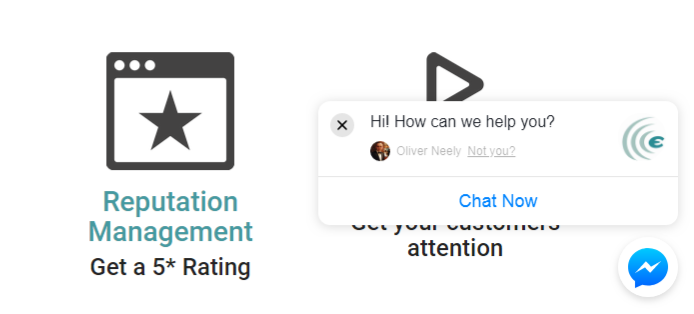
WordPress Plugin
If you want to use a plugin instead there are many to choose from, do note however that many will not work exactly the same as the raw code from Facebook. For example they may have the plugin developers branding on it, or the chat button may ask for permission before entering a chat. Some plugins you can use include:
https://wordpress.org/plugins/fb-live-chat/
Helpful to know..
- If you have welcome messages or a chat bot running on your page already, they will be translated to the messenger box on your website.
- The colors, position and screen size the messenger is applied to can be customized. For example you can choose not to show it on a mobile device. For customization options head over to the Facebook developers site.
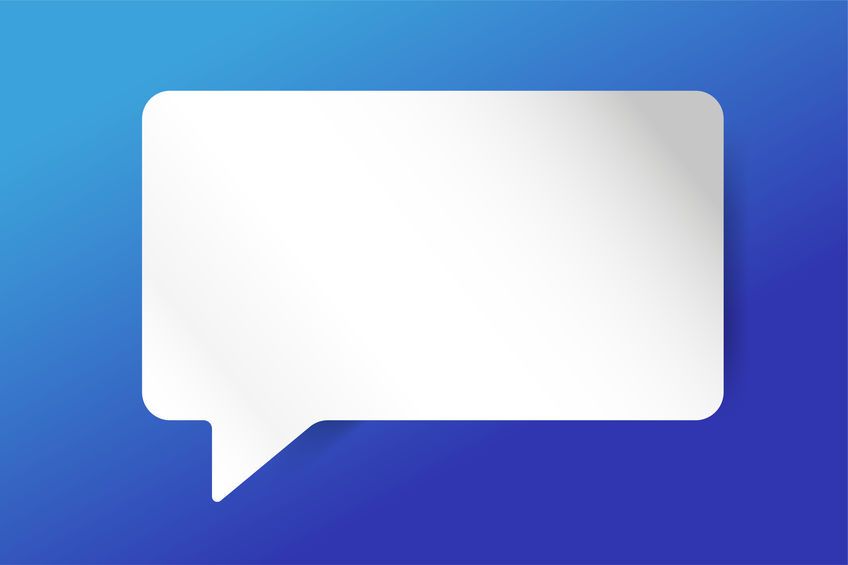
Great…!! that’s great advice good work, I read and also saw your every post, nice artical very usefull your post Thank you so much for sharing this and the information provide.